I stumbled onto the wonderful rayshader while trying to beef up my R spatial skills (Morgan-Wall 2020). Experimenting with rayshading is a wonderful rabbit hole. Inspired by (but certainly not capable of replicating) the re-rendering of historic maps by numerous folks on Twitter I decided to take a go at it.
Get started
I’m going to preface this with, I have no idea what I’m doing! The code my be ugly and the outputs are not perfect, certainly not on the level of a skilled designer using ArcPro and Blender. But this is for fun. I thought it would be neat to apply a rayshader to a topo map of the Big Bend area of Texas. It has a lot of relief and some interesting features, I also know USGS has some cool maps of the region. Finally, this is heavily based on the tutorial provided by the package author.
Data
I downloaded a GeoTIFF from this cool downloader that USGS has for historic maps: https://ngmdb.usgs.gov/topoview/viewer/#10/29.3774/-103.6938. There is a geoPDF option also, I really want to use it because overlaying vectors would be awesome. I couldn’t figure out how to read them in. If anyone has tips, let me know!
The elevation data was obtained using the handy elevatr package (Hollister and Tarak Shah 2017).
First, download the TIFF. You can use the downloader, or the direct link below if you want to recreate what I did.
topo_map <- raster::brick("https://prd-tnm.s3.amazonaws.com/StagedProducts/Maps/HistoricalTopo/GeoTIFF/TX/TX_Chisos%20Mountains_122109_1985_100000_geo.tif")
topo_map <- raster::stack(topo_map)
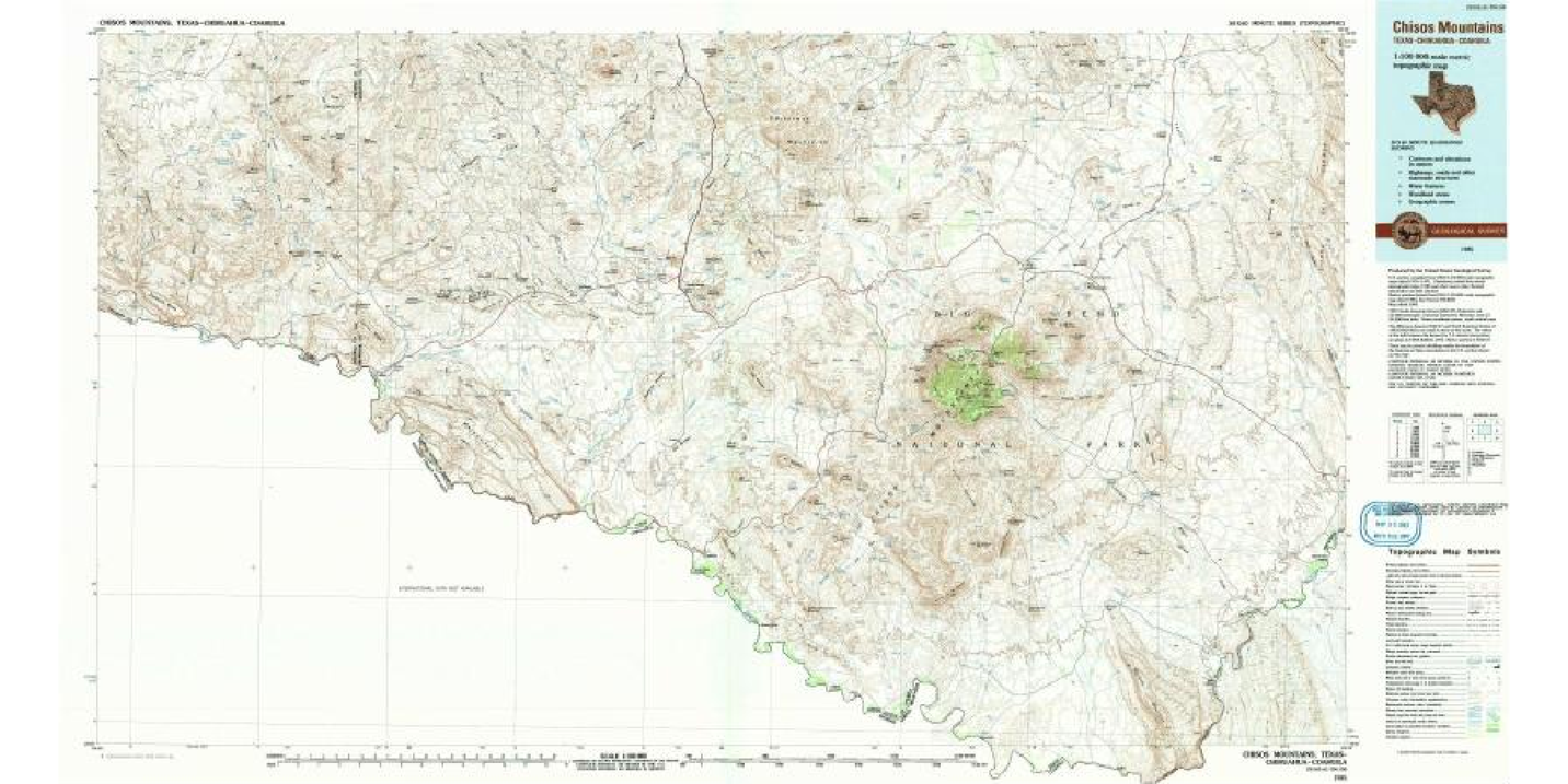
Now we can get the elevation data using elevatr:
elevation <- get_elev_raster(raster(topo_map), z = 9)
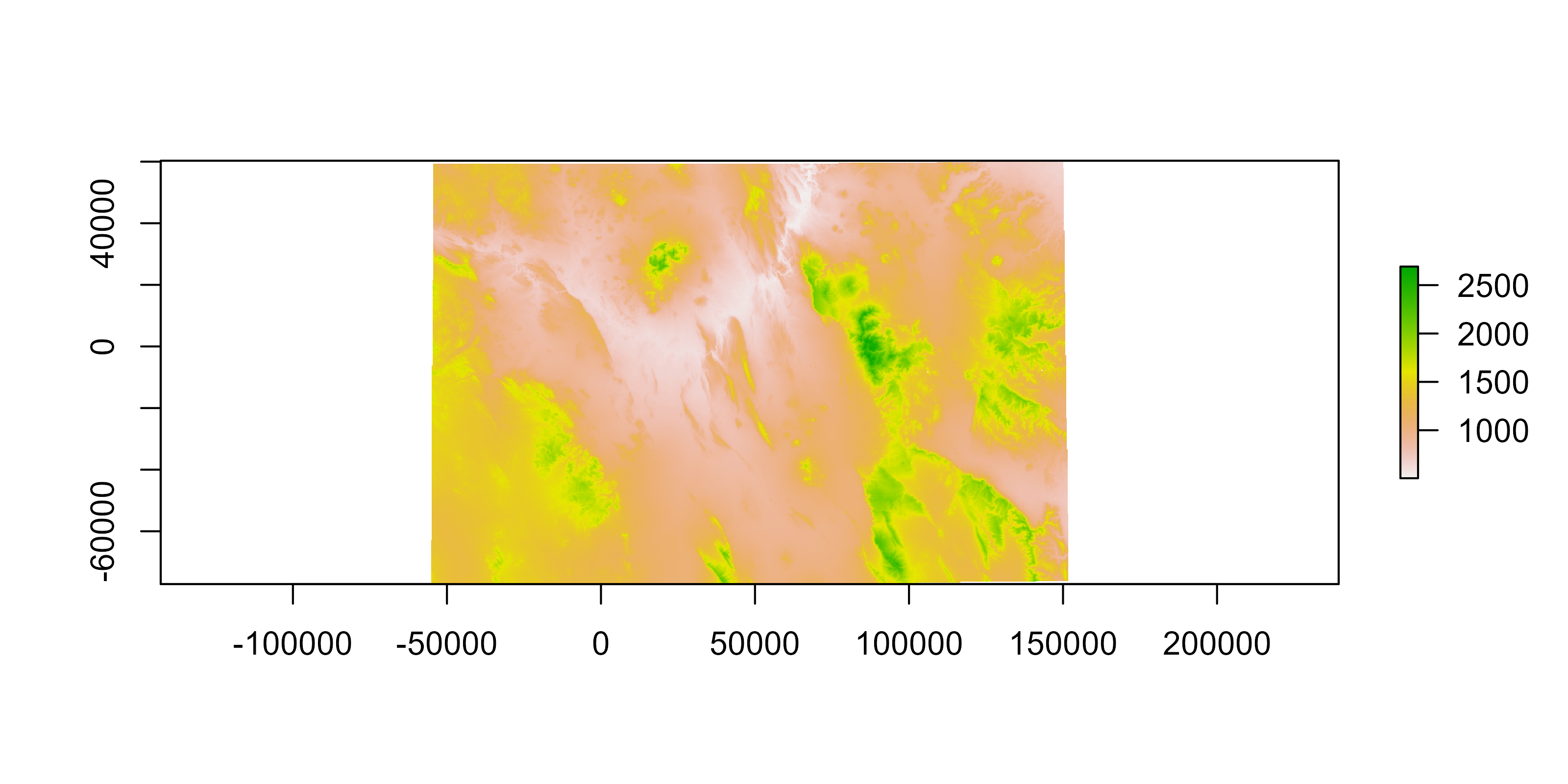
Clean up the elevation raster
Now we need to line up the elevation data and the topo map. I don’t want the rayshading to extend past the neatline on the map.
## crop elevation to the full map extent (past neatline)
elevation <- raster::crop(elevation, extent(topo_map))
##this raster will help knockdown the elevation outside the
## neatline in the physical map
base_raster <- elevation * 0 + 450
## I want to crop the elevation raster to the neatlines
x <- c(-104.000, -104.000, -103.000, -103.000)
y <- c(29.000, 29.500, 29.000, 29.500)
xy <- cbind(x,y)
S <- SpatialPoints(xy, proj4string = CRS("+proj=longlat +ellps=clrk66 +datum=NAD27 +no_defs "))
S <- spTransform(S, crs(topo_map))
interior_elevation <- raster::crop(elevation, extent(S))
elevation <- merge(interior_elevation, base_raster)
Topo map to matrix
Now we have the elevation raster. The raw raster file we have for the topo map needs to be addressed. It will be transformed to a 3 channel RGB array that rayshader can use to “drape” the layer on top of our rendered hills.
names(topo_map) <- c("r", "g", "b")
topo_r <- rayshader::raster_to_matrix(topo_map$r)
topo_g <- rayshader::raster_to_matrix(topo_map$g)
topo_b <- rayshader::raster_to_matrix(topo_map$b)
topo_rgb_array <- array(0, dim = c(nrow(topo_r), ncol(topo_r), 3))
topo_rgb_array[,,1] <- topo_r/255
topo_rgb_array[,,2] <- topo_g/255
topo_rgb_array[,,3] <- topo_b/255
## the array needs to be transposed, just because.
topo_rgb_array <- aperm(topo_rgb_array, c(2,1,3))
Make some maps!
First we convert the elevation raster to a matrix using raster_to_matrix(). The ray_shade() function calculates a shadow map from the elevation matrix, the ambient_shade() calculates the Ambient Occlusion Shadow Map. I had to look this up (https://en.wikipedia.org/wiki/Ambient_occlusion), basically this makes the surface textures more realistic by calculating how dark they are based on sun exposure. Now we can pipe everything together:
elev_mat <- raster_to_matrix(elevation)
ray_shadow <- ray_shade(elev_mat, sunaltitude = 40, zscale = 30, multicore = TRUE)
ambient_shadow <- ambient_shade(elev_mat, zscale = 30)
elev_mat %>%
sphere_shade() %>%
add_overlay(topo_rgb_array) %>%
add_shadow(ray_shadow, max_darken = 0.7) %>%
add_shadow(ambient_shadow, 0.25) %>%
plot_map()
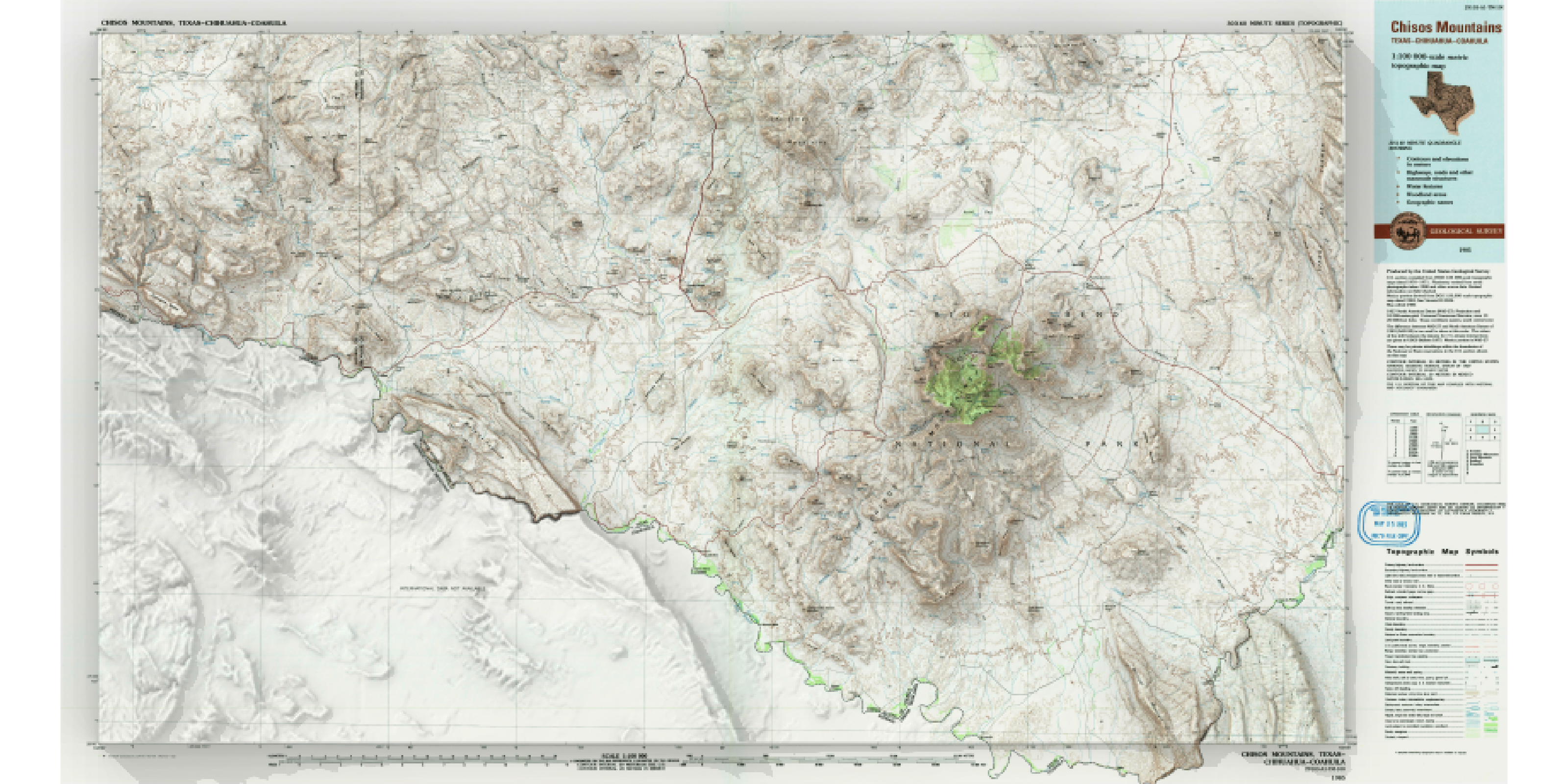
The overlay (topo map) is scaled to the elevation matrix. So if we want something in higher resolution, download a higher resolution elevation matrix or take advantge of the resize_matrix() function. I am not going to cover it here for sake of processing time, but you can easily scale this up to original topo map resolution. However, if you go too large, you will run into memory allocation issues.
Animated maps
Finally, by manipulating the ray_shade() function, the sunangle and sunaltitude arguments in particular, we can render shadows over the course of the day. I am not going to go into the details, Tyler Morgan Wall introduces this in this masterclass. But you can make some neat animations utilizing this function as seen below.